Scientific calculator online with the most accurate calculations!
Why did we decide that? Our online calculator operates with numbers up to 20 decimal places, unlike others. Kalkpro.ru is able to accurately and reliably perform any computational operations, both simple and complex.
Only correct calculations according to all the rules of mathematics!
At any time and anywhere at hand, the universal engineering calculator online will perform any operation for you absolutely free, almost instantly, just bookmark the program.
Everything for your convenience:
- fast calculations and load,
- right calculations for all the rules
- full functionality,
- friendly interface,
- adaptation to any device size
- free
- don't need to install anything
- no pop-up annoying ads
- detailed instructions with examples
Help contents:
1. Complex operations engineering calculator
2. Instruction on the functions of engineering calculator
3. How to use a graphing calculator examples
- How to build in a degree
- How to find the cubic root
- How to find root on the calculator
- How to square a
4. Trigonometric calculator online examples
- How to make online calculation of sines and cosines, tangents
- Conversion with Dms and Deg button on the calculator
- Logarithm online
- How to use memory on a calculator
Complex operations engineering calculator
Built-in mathematical calculator will help you to carry out very simple calculations: multiplication and summation, subtraction, and division. Calculator degrees online quickly and accurately erect any number in your chosen degree.
Presents an engineering calculator contains all possible variations of the online programs for the calculations. Kalkpro.ru contains trigonometric calculator (angles and radians, grads), logarithms (Log) factorial (n!), calculate the roots , the sine and the arc-tangents , cosines , of tangents online – lots of trigonometric functions and not only.
To work with the computer program online, from any device, in each case, the size of the interface will adapt to your device, you can adjust its size to your liking.
Entering numbers is done in two ways:
- mobile devices – input display phone or tablet, the keys interface
- personal computer – electronic display interface or via the PC keyboard any figures
Instruction on the functions of engineering calculator
To understand, we give you brief instructions, for more details, see the calculation examples online . The principle of operation with the scientific calculator is: enter the number to calculate, then click the button function or operation, then if required, another figure, for example, the degree, after the equal sign.
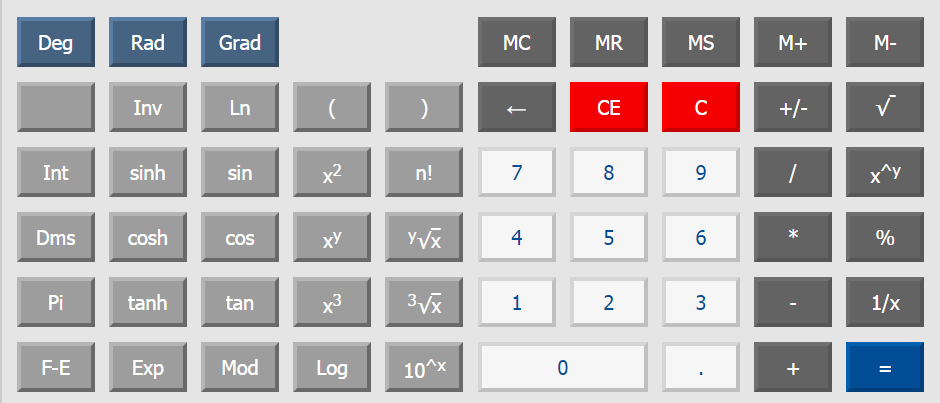
- [Inv] is the inverse function for sin, cos, tan, switches the interface to other functions
- [Ln] – natural logarithm base "e"
- [ ( ] and [ ) ] - introducing a parenthesis
- [Int] – displays the integer part of a decimal number
- [Sinh] - hyperbolic sine
- [Sin] – sine of the specified angle
- [X 2 ] – squared (formula x^2)
- [n!] - calculates the factorial of the entered values is the product of n consecutive numbers starting from one to the entered number, for example 4!=1*2*3*4, 24
- [Dms] – translates from decimal form to a format in degrees, minutes, seconds.
- [Cosh]the hyperbolic cosine
- [Cos] – cosine of the angle
- [x y ] – construction of x in step. igrik (formula x^y)
- [ y √x] – square root to the power of y of x
- [Pi] – PI, gives the value of Pi for calculations
- [tanh] - hyperbolic tangent
- [tan] – tangent online, tg
- [X 3 ] - helps to build in a degree 3, a cube (formula x^3)
- [ 3 √x] - to extract the cube root
- [F – E] - switch to enter numbers in scientific notation and back
- [Exp] - allows you to enter data in exponential notation.
- [Mod] - this allows us to calculate the remainder of division of one number by another
- [Log] calculates the logarithm
- [10^x] – construction of ten arbitrary degree
- [1/X] - calculates the inverse number
- [e^x] – Construction of the Euler number to the power of
- [Frac] – cut off the integer part, the fractional leaves
- [sinh -1 ] is the inverse hyperbolic sine
- [sin -1 ] is the arcsine or inverse sine, or arcsin 1/sin
- [deg] – translation angle in degrees, minutes and seconds to decimal degrees, read more
- [cosh -1 ] is the inverse hyperbolic cosine
- [cos -1 ] – arcesius, or the reverse. the cosine arccos or 1/cos
- [2*Pi] – calculates the number PI multiplied by two
- [tanh -1 ] is the inverse. hyperbolic tangent
- [tan -1 ] is the arc tangent or inverse tangent, arctg
How to use MR MC M+ M - MS
How to use a graphing calculator examples
How to build in a degree
To build, for example, 12^3 enter the following sequence:
12 [ x y ] 3 [=]
12, the key "x to the power of igrik" [xy], 3, the equal sign [=]
Answer: 1728
How to find the cubic root
Suppose that we extract the cube root of 729, click in this order:
729 [3√x] [=]
729, [ 3 √x] "the cube root of x", the equality [=]
How to find root on the calculator
Task: Find the square root of 36.
Solution: it's simple, click this:
36 [ y √ x ] 2 [=]
36, [ y √x] "square root of x, in degrees igrik" we need the power of 2, equal to [=]
Response: 6
With this feature you can find the root of any degree, not just square.
How to square a
For squaring online computing program contains two functions:
[x y ] "x to the power of igrik", [X 2 ] "x squared"
The sequence of data entry is the same as before – first the original value, and "x^2" and the equal sign, or if not a square, but any number you should press the function "x^y", then specify the necessary degree and also click the equal sign.
For example: 45 [x y ] 6 [=]
Response: forty-five in the sixth step. still 8303765625
Trigonometric calculator online examples
How to make online calculation of sines and cosines, tangents
Please note that kalkpro.ru able to operate as degrees, radians and grads.
1 rad = 57,3°; 360° = 2π rad., 1 grad = 0.9 degrees or 1 deg = 0,015708 radian.
For inclusion of a measurement mode, press the desired button:
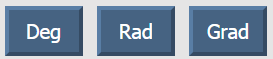
where Deg is degrees, Mm – measurement in radians Grad - grads. By default calculation mode in degrees.
As a very simple example will find the sine of 90 degrees. Hit:
90 [sin] [=]
Response: unit
Are also calculated other trigonometric functions, for example, calculate the cosine of 60 °:
60 [cos] [=]
Solution: 0,5
In the same way are calculated the inverse trigonometric functions online, CALCPRO - arc sine , arc cosine, arc tangent, and hyperbolic functions sinh, cosh, tanh.
To enter them you need to switch the interface by pressing [Inv], there will be new buttons – asin, acos, atan. The order of the input data the same: first the value, then the symbol of the desired function, whether it arsinous or inverse cosine.
Conversion with Dms and Deg button on the calculator
[Deg] allows you to convert the angle from degrees, minutes and seconds to decimal degrees for calculations. [Dms] performs the reverse translation in the format "degrees; minutes; seconds".
For example, the angle 35 o 14 04 minute 53 seconds tenths of seconds up to tenths:
35,140453 [Deg] [=] 35,23459166666666666666
Translate in the same format: 35,23459166666666666666 [Dms] [=] 35,140453
Logarithm online
Logarithm calculator calculates as follows, for example, you log units to base 10, log10(1) or lg1:
1 [log] [=]
0 it turns out in the end. To count lg100 press:
100 [log] [=]
Solution : two. How to check? What is the decimal logarithm is log base 10. In our example, 2 is the degree in which you enter the log base, i.e. 10 to get 100.
As the natural logarithm, but press [ln].
How to use memory on a calculator
Existing memory buttons: M+, M-, MR, MS, MC.
Add the data to the program memory, then to hold them for further calculations will help the MS operation.
MR will tell you the display is saved in memory. MC will remove any data from memory. M - will subtract the number on the online display of stored in memory.
Example . Will make one hundred and forty-five in program memory:
145 [MR]
After carrying out the other calculations, we suddenly needed to return to a memorized number on the screen of the electronic calculator, just click:
[MR]
The screen displays again 145.
Then again we believe, we believe, and then decided to lay down, for example, 85 145 minded, to do this, press [M+] or [M-] to subtract 85 from 145 minded. In the first case, return the resulting number from memory, press [MR] will turn out 230, and the second, after pressing the [M -] [MR] will turn 60.
Scientific calculator kalkpro.ru quickly and accurately conduct complicated calculations, thus significantly simplifying your tasks.
The list of calculators and the functionality will expand, just add the site to your bookmarks and tell your friends!